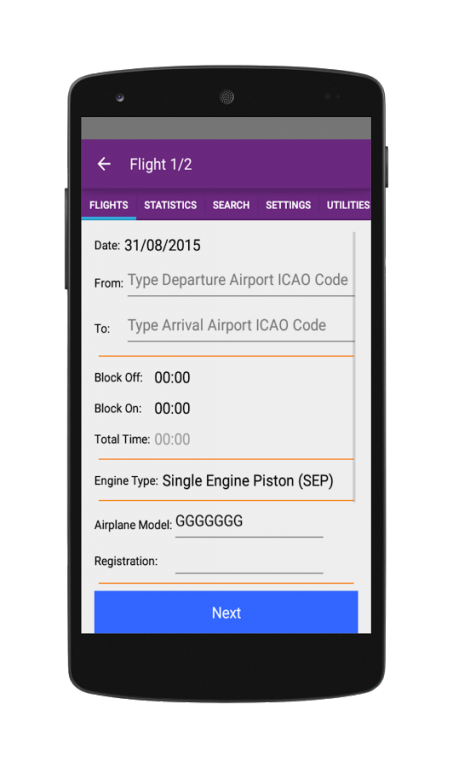My Flight Log Book 3.3
Paid Version
Publisher Description
Tired to add your flight hours at the end of every page?
Are you thinking to use an electronic flight logbook but you don't want to mess up with hundreds/thousands line insertions?
MyLogBook Electronic Flight Log Book has been created to simplify calculation in your paper Flight Log Book.
Every time you complete a page you need to add all times at the end of the page... how boring!
Now you can have your flight hour situation at your fingertips, also, you have many other useful statistics.
Main features of MyLogBook are:
- Calculate your flight hours as you had a paper flight logbook: for each "page" you have the page hour sum and, moreover, previous periods total hours
- Previous logbooks totals management
- Find monthly statistics for pilot, engine type or model
- Save and restore your database and your settings every time you need (on SD card)
More:
- Insert/Modify/Delete regular flights
- Insert/Modify/Delete sim sessions
- Insert/Modify/Delete dummy flights
What's a dummy flight?
MyLogBook mimics your paper flight logbook; if you need to insert one, or more empty lines, just use dummy flight option.
Designed to be EASA compliant, MyLog Book can be useful for many other Civil Aviation Authorities... just send me any suggestion or comment.
For more information, download user manual from MyLogBook site!
Any comment is welcome!
About My Flight Log Book
My Flight Log Book is a paid app for Android published in the PIMS & Calendars list of apps, part of Business.
The company that develops My Flight Log Book is Donato Petraccone. The latest version released by its developer is 3.3.
To install My Flight Log Book on your Android device, just click the green Continue To App button above to start the installation process. The app is listed on our website since 2016-11-27 and was downloaded 3 times. We have already checked if the download link is safe, however for your own protection we recommend that you scan the downloaded app with your antivirus. Your antivirus may detect the My Flight Log Book as malware as malware if the download link to com.flightdeveloper.mylogbook is broken.
How to install My Flight Log Book on your Android device:
- Click on the Continue To App button on our website. This will redirect you to Google Play.
- Once the My Flight Log Book is shown in the Google Play listing of your Android device, you can start its download and installation. Tap on the Install button located below the search bar and to the right of the app icon.
- A pop-up window with the permissions required by My Flight Log Book will be shown. Click on Accept to continue the process.
- My Flight Log Book will be downloaded onto your device, displaying a progress. Once the download completes, the installation will start and you'll get a notification after the installation is finished.